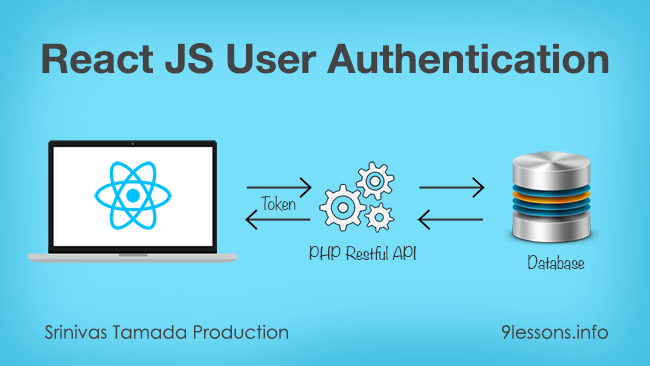
Read more »
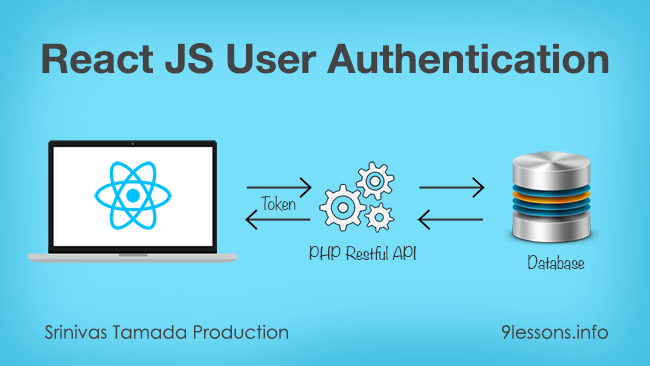

It's October and Halloween is around the corner! I'm sure many of you have scary costumes to put together. When you're not spending time planning your costume masterpiece, check out some of the new features available in Firebase Test Lab for Android:
Test Lab's automated Robo testleveled up recently! Robo now crawls your app with about double the previous coverage. That means it will reach more screens and take more actions, which boosts its ability to find crashes throughout your app. In fact, the rate of finding crashes has gone up by about 62%. Robo is very motivated to find those scary bugs before they frighten your users away! If you haven't run a Robo test against your app, just upload your APK to Test Lab in the Firebase console at no cost. You also get a Robo test with your pre-launch report in the Play Console. For the crafty among you, you could possibly make your own Robo.
If you run a lot of tests with the gcloud command line, and primarily want to know if your tests simply pass or fail, you can speed up your tests by opting out of some of the extra information that Test Lab collects for you. Passing the --no-record-video flag will opt out of the collection of the video of your app, and --no-performance-metrics will opt out of performance data collected for game loop tests. So use these options to give your tests a good cardio workout for sustained high speed, which is imperative for escaping zombies.
The Android Testing Support Library recently published some enhancements to the tooling used to test Android apps. With these updates, you can now make use of Android Test Orchestrator, which helps you isolate your Android test cases and therefore promote more consistent test results. Test Lab now supports this handy utility, so consider making use of it in your test suites today. Here's a gratuitous link to an orchestra in costume.
If you want to chat with the Test Lab team and others in the community who love testing their apps, why don't you join the Firebase Slack and find us in the #test-lab channel? There's no tricks there, only treats.

Hey, did you hear the big news? We just announced the beta release of Cloud Firestore -- the new database that lets you easily store and sync app data to the cloud, even in realtime!
Now if you're experiencing some deja vu, you're not alone. We realize this sounds awfully similar to another product you might already be using -- the Firebase Realtime Database. So if you're experiencing some deja vu, you're not alone.
So why did we build another database? And when would you choose one over another? Well, let's talk about what's new and different with Cloud Firestore, and why you might want to use it for your next app.
While our documentation covers all of the differences between the Realtime Database and Cloud Firestore in much more detail, let's look at the main differences between the two products. And we'll start with...
While the Firebase Realtime Database is basically a giant JSON tree where anything goes and lawlessness rules the land1, Cloud Firestore is more structured. Cloud Firestore is a document-model database, which means that all of your data is stored in objects called documents that consist of key-value pairs -- and these values can contain any number of things, from strings to floats to binary data to JSON-y looking objects the team likes to call maps. These documents, in turn, are grouped into collections.
Your Cloud Firestore database will probably consist of a few collections that contain documents that point to subcollections. These subcollections will contain documents that point to other subcollections, and so on.
This new structure gives you several important advantages in being able to query your data.
For starters, all queries are shallow, meaning that you can simply fetch a document without having to fetch all of the data contained in any of the linked subcollections. This means you can store your data hierarchically in a way that makes sense logically without worrying about downloading tons of unnecessary data.
Second, Cloud Firestore has more powerful querying capabilities than the Realtime Database. In the Realtime Database, trying to create a query across multiple fields was a lot of work and usually involved denormalizing your data.
For example, imagine you had a list of cities, and you wanted to find a list of all cities in California with a population greater than 500k.
In the Realtime Database, you'd need to conduct this search by creating an explicit "states plus population" field and then running a query sorted on that field.
With Cloud Firestore, this work is no longer necessary. In some cases, Cloud Firestore can automatically search across multiple fields. In other cases, like our cities example, Cloud Firestore will guide you towards automatically building an index required to make these kinds of queries possible…
...and then you can simply search across multiple fields.
Cloud Firestore will automatically maintain this index for you throughout the lifetime of your app. No combo fields required!
While the Realtime Database does scale to meet the needs of most apps, things can start to get difficult when your app becomes really popular, or your dataset gets truly massive.
Cloud Firestore, on the other hand, is built on top of the same Google Cloud infrastructure that powers some pretty popular apps. So it will be able to scale much more easily and to a much greater capacity than the Realtime Database can.
And with the new querying structure, all Cloud Firestore queries scale to the size of your result set -- not the size of your data. This means that a search for the top 10 restaurants in Chicago for a restaurant review app will take the same amount of time whether your database has 300 restaurants, 300 thousand or 30 million. As one engineer here likes to put it, "It's basically impossible to create a slow query in Cloud Firestore."
At the start of our beta period, Cloud Firestore will already allow scaling to levels somewhat greater than that of the Realtime Database, although we are putting a few restrictions around things as we monitor how the database performs in more real-world situations. But look for Cloud Firestore to be able to expand automatically to ludicrous levels2 as we get out of the beta period and move closer to a general availability release.
While some developers appreciated the real-time nature of the Realtime Database for building features like chat or enabling magical collaborative experiences, we found that many of our developers simply wanted to use the Realtime Database as a traditional, "Just fetch data when I ask for it" kind of service.
Although the Realtime Database does support this with .once calls, they can sometimes feel a bit unnatural to use and often play second-fiddle to the streaming methods within the SDKs. With Cloud Firestore, making simple one-time fetch queries is much more natural and is built as a primary use case within the Firestore API.
Of course, you can still add support for listeners, so that your clients have the ability to receive updates whenever you data changes in the database. But now you have the flexibility to retrieve your data however you'd like.
Cloud Firestore is a multi-region database. This means that your data is automatically copied to multiple geographically separate regions at once. So if some unforeseen disaster were to render a data center -- or even an entire region -- offline, you can rest assured that your data is safe.
And for you database aficionados out there, we should point out that our multi-region database offers strong consistency (just like Cloud Spanner!), which means that you get the benefits of multi-region support, while also knowing that you'll be getting the latest version of your data whenever you perform a read.
The two databases have fairly different pricing models: The Realtime Database primarily determines cost based on the amount of data that's downloaded, as well as the amount of data you have stored on the database.
While Cloud Firestore does charge for these things as well, they are significantly lower than what you would see in the Realtime Database3. Instead, Cloud Firestore's pricing is primarily driven by the number of reads or writes that you perform.
What this means is that if you have a more traditional mobile app where your client is occasionally requesting larger chunks of data from your database -- think something like a news app, a dating app, or a turn-based multiplayer game, for instance -- you will find that Cloud Firestore's pricing model might be more favorable than if you ran the same app on the Realtime Database.
On the other hand, if you have an app that's making very large numbers of reads and writes per second per client (for instance, a group whiteboarding app, where you might be broadcasting everybody's drawing updates to everybody else several times a second), Cloud Firestore will probably be more expensive.4 At least for that portion of your app -- you can always use both databases together, and that's fine, too.
Of course these are just rough guidelines, make sure you check out the Pricing section of our documentation for all the details on Cloud Firestore pricing.
With this list of changes, you might come away with the impression that Cloud Firestore is simply better than the Realtime Database. And while Cloud Firestore does have a fair number of improvements over the Realtime Database, there are still situations where you might want to consider using the Realtime Database for some of your data. Specifically…
In general, we recommend that most new applications start with Cloud Firestore, unless you think that your app has unique needs, like those we outlined above, that make it more suitable for the Realtime Database.
On the other hand, if you have an existing database that's already running just fine on the Realtime Database, go ahead and keep it there! If you find you're running up against issues where Cloud Firestore could really help you out, then you could consider switching, or moving part of your data to Cloud Firestore and using both databases together. But don't switch just for the sake of switching.
And if you're looking for a magic, "Please convert my database from the Realtime Database to Cloud Firestore" button, there isn't one5! And, frankly, we don't know if there ever will be. Given how different the database, querying, and pricing structures are between the two, blindly converting a database that's been optimized for the Realtime Database over to Cloud Firestore wouldn't necessarily be a great experience. We want you to be more thoughtful about making this kind of change.
If you're interested in giving Cloud Firestore a try, there's a lot of places for you to get started. You can check out the documentation, play around with our sampleapps, try our interactive code labs, and maybe watch a getting started video or two.
There's a lot we think you'll be able to do with Cloud Firestore and we're excited to see what kinds of apps you're able to build with it. As always, if you have questions, you can hit us up on any of our support channels, or post questions on Stack Overflow with the google-cloud-firestoreand firebase tags. Good luck, and have fun!
Subject to security rules, of course ↩
Not an official term for database capacity… yet. ↩
Something on the order of 27 times cheaper, in the case of data storage ↩
As an aside, though, I've personally found that the new pricing structure makes it much easier for me to estimate my costs, which is nice. ↩
Although we do have a very handy Migration Guide. ↩

Today we're excited to launch Cloud Firestore, a fully-managed NoSQL document database for mobile and web app development. It's designed to easily store and sync app data at global scale, and it's now available in beta.
Key features of Cloud Firestore include:
And of course, we've aimed for the simplicity and ease-of-use that is always top priority for Firebase, while still making sure that Cloud Firestore can scale to power even the largest apps.
Managing app data is still hard; you have to scale servers, handle intermittent connectivity, and deliver data with low latency.
We've optimized Cloud Firestore for app development, so you can focus on delivering value to your users and shipping better apps, faster. Cloud Firestore:
As you may have guessed from the name, Cloud Firestore was built in close collaboration with the Google Cloud Platform team.
This means it's a fully managed product, built from the ground up to automatically scale. Cloud Firestore is a multi-region replicated database that ensures once data is committed, it's durable even in the face of unexpected disasters. Not only that, but despite being a distributed database, it's also strongly consistent, removing tricky edge cases to make building apps easier regardless of scale.
It also means that delivering a great server-side experience for backend developers is a top priority. We're launching SDKs for Java, Go, Python, and Node.js today, with more languages coming in the future.
Over the last 3 years Firebase has grown to become Google's app development platform; it now has 16 products to build and grow your app. If you've used Firebase before, you know we already offer a database, the Firebase Realtime Database, which helps with some of the challenges listed above.
The Firebase Realtime Database, with its client SDKs and real-time capabilities, is all about making app development faster and easier. Since its launch, it has been adopted by hundred of thousands of developers, and as its adoption grew, so did usage patterns. Developers began using the Realtime Database for more complex data and to build bigger apps, pushing the limits of the JSON data model and the performance of the database at scale. Cloud Firestore is inspired by what developers love most about the Firebase Realtime Database while also addressing its key limitations like data structuring, querying, and scaling.
So, if you're a Firebase Realtime Database user today, we think you'll love Cloud Firestore. However, this does not mean that Cloud Firestore is a drop-in replacement for the Firebase Realtime Database. For some use cases, it may make sense to use the Realtime Database to optimize for cost and latency, and it's also easy to use both databases together. You can read a more in-depth comparison between the two databases here.
We're continuing development on both databases and they'll both be available in our console and documentation.
Cloud Firestore enters public beta starting today. If you're comfortable using a beta product you should give it a spin on your next project! Here are some of the companies and startups who are already building with Cloud Firestore:
Get started by visiting the database tab in your Firebase console. For more details, see the documentation, pricing, code samples, performance limitations during beta, and view our open source iOS and JavaScript SDKs on GitHub.
We can't wait to see what you build and hear what you think of Cloud Firestore!