Almost most of us who work in our personal systems often face challenges when it comes to learn something on Team Foundation Server, because the biggest challenges we face is setting up the environment, acquiring the server license, configuring the environment, setting up the client applications, etc.
So we have to depend on our office environment where we can learn something on TFS. But still we have limited privileges and we cannot experiment with so many uncovered features which we had always wished for while learning through books or website or MSDN.
Ok, having said all these let me give you some good news, Visual Studio has launched much awaited Cloud based Team Foundation Server Service for Visual Studio, Eclipse, Xcode environments with the following brilliant features and top of those free to learn, experiment and of-course for business too.
- Team Collaboration and Agile Planning,
- Built-in task board
- Backlog management
- Capacity planning
- Issue and Bug tracking
- Integrated feedback requests
- Storyboarding with Microsoft PowerPoint
- Build, Test, Deploy
- Track build health over time
- Continuous delivery to Azure
- Cloud powered source code management
- Code reviews
- Code merging for check-in conflicts
- Context management preserves your focus
and much more…
with no infrastructure required to manage, accessible from anywhere, supporting almost all the languages and platforms.
And the icing on the cake is this is Free to use, you just need to signup using this link https://tfs.visualstudio.com/
Once you sign-up for Team foundation service has got all the required resources to help you to learn the TFS features and offerings. Team Foundation Service getting started guide will help you to learn almost everything you need to know about this service like:
- Connect to TFS (using Visual Studio, Eclipse, and Xcode)
- Uploading your code
- Check files in and out
- Get your Code Reviewed using TFS environment
- Creating and running a unit test manually or automatically with local builds
- Using other unit test frameworks
- Use Git and VS with TFS
Free plan of TFS will cover the following features
For additional users, pricing you can visit the following links for other service plans you may have to wait till 2013.
- Information
- FAQ
- Getting Started with Team Foundation Service
- Visual Studio ALM + Team Foundation Server Blog
Happy Learning !!!

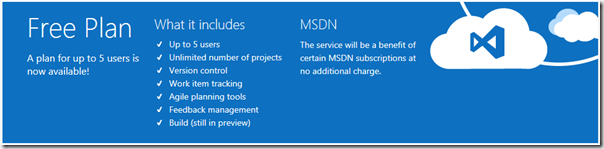
0 comments:
Post a Comment